Video Consultations allow you to access our health services as you would for an ‘in person’ appointment.
Please view the information below to prepare for your video consultation.
|
1. Call |
2. Allow |
3. Success! |
-
Testing your device before your appointment will ensure you can connect to your clinician the first time. Because this is a test call any name will be fine. The test call number is automatic.
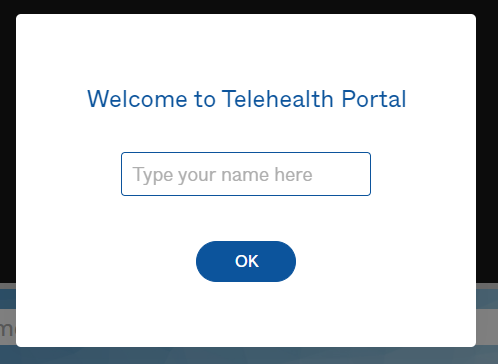
- You will be asked to "allow access" to the camera and microphone on your device. Allow for both. If you accidently don't allow, further details to activate this is on frequently asked questions.
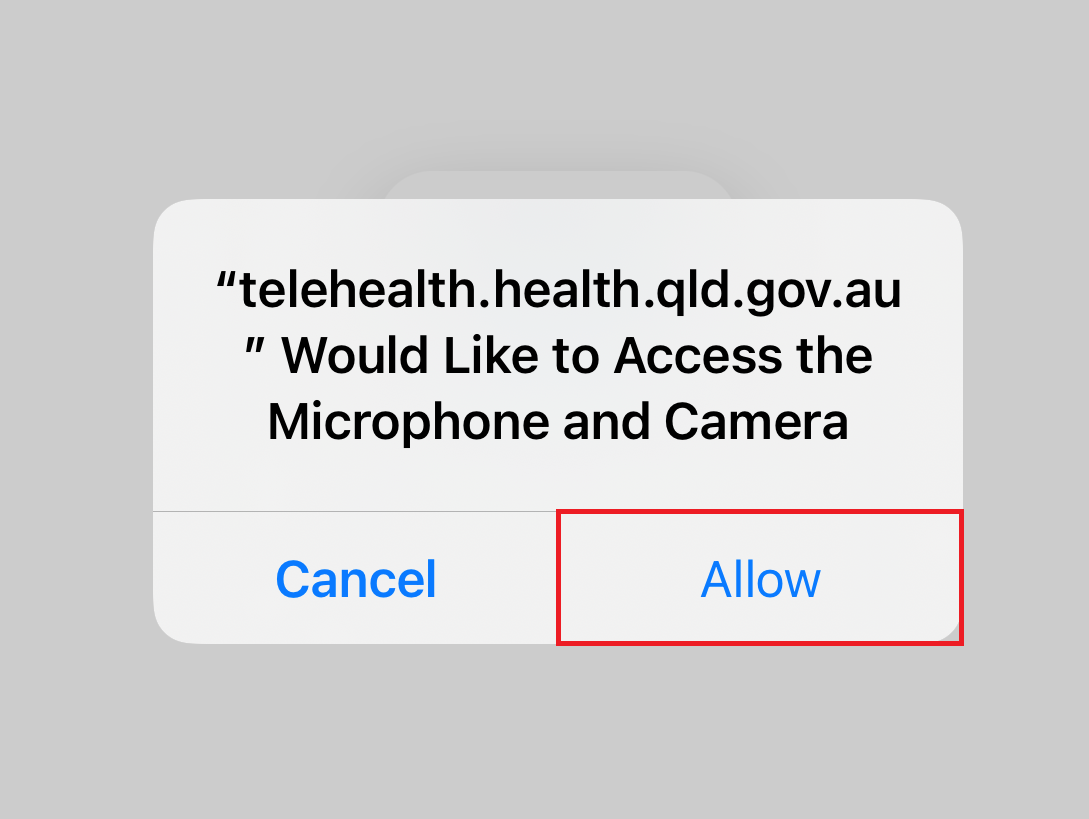
- Great you're all done!
This test link is provided via your patient handout, QR code and text, and it's also available here.
|
Fast internet |
Sufficient data (~600MB) |
|
Camera and microphone |
Quiet, location |
- Ensure you have sufficient internet data available on your device for the call, around (600 MB).
- Have a quiet, private location for your call and allow up an hour for your call.
- Open the link sent to your device and allow your microphone and camera when prompted. This will bring you into the virtual wait room. If you accidently select no go to frequently asked questions.
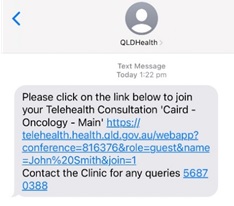
- This is what a waiting room screen looks like
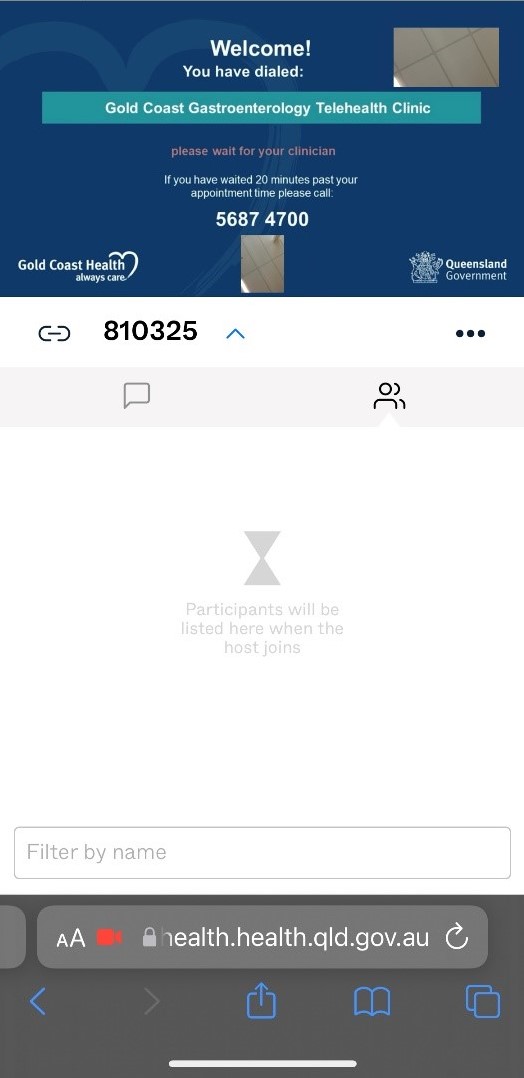
- If have problems connecting troubleshoot your connection.
- If you happen to accidently disconnect, you may reconnect on the same link in your text message.
- To end the call, select the end/disconnect icon.

|
1. Scripts will be sent |
2. We'll call you if urgent |
- If you have any scripts for medication, pathology tests and medical imaging forms they will be posted, faxed or organised online by either a clinic nurse or administration officer at the hospital.
- For urgent requests, you will be contacted by phone to confirm where to send the script/request.